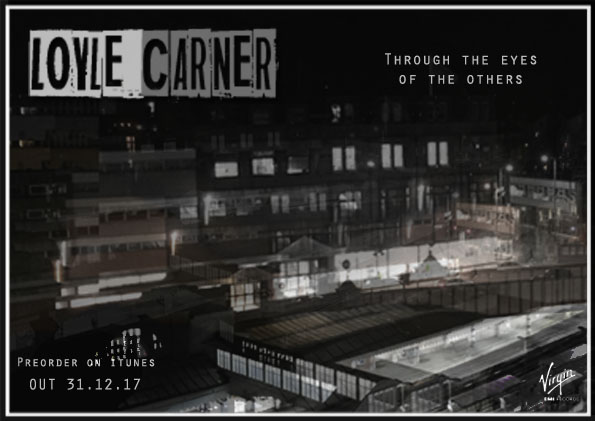1.
We used blogger.com as a collaborative
e-portfolio in our group throughout the planning, construction and evaluation. For
Example, it helped us form a clear timeline of our work where it can be easily
tracked and marked. The timeline was in clear chronological order whereby we
had research and ideas about our music videos coming first. After detailed
research there was a link to our music video with there being a clear
indication from this what genre
and look to the music video we wanted to replicate. Blogger.com enabled us to
reflect on our shoots whereby it allowed us to highlight areas we needed to
improve upon. When we edited
or did work on the print blogger helped us emphasise what roles we were all
taking up in the group, with this being done with consistent progress updates.
To give visual
representation of the sort of things we wanted to achieve blogger.com
allowed us to embed clips onto the timeline of work with this as well as the
written work a clearer understanding of what was wanted. The questionnaire gave us
feedback on what needed to be improved.

2. To carry out audience research we used Survey Monkey an
online questionnaire
where we could gather a wide range of different views and opinions. This was
useful as it helped in putting ideas about our piece together, as in which
things would work and which things might not. This honest reflection did alter
some ideas that we had prior to the construction stage with this proving the
significance of an online survey. This is an example of web 2.0 with this being conventional of
marketing in the modern day.
3.Using Da
Vinci Resolve, we constructed an animatic by story boarding our ideas, we left a
comment underneath explaining about the shot for example the specific movement
in a shot. The animatic was helpful as we could see where gaps would occur in
the music video, also it gave us visual ideas about the order of shots and how
that would work. A distinct first link between visuals and lyrics was also the result of the
animatic. From this we concluded we were going to need filler shots as a group
as a result of the animatic we decided upon adding lip-syncing into the music video. A backwards track whilst
the performer was lip syncing was an idea that we had we wanted to install performance
whilst still hitting criteria for movement in shots.
4. When shooting we used the HD DSLR camera an upgrade on
the camera used to film an opening sequence to a horror film, the camera gave
us a
higher resolution.
The difference between the two is evident as this gave a professional look when
filming. I was most pleased with the quality of footage and how clear it was
when we looked back on them. For example, we used
close-ups to facilitate
para social intimacy with the audience the
camera allows the audience to make a clear connection with the performer as
clear emotion through the quality of the camera can be displayed. Furthermore,
the camera allowed us to experiment with the
pull focus, this is something we used on various
locations with this
adding to the different techniques we can display when filming. The
tracking shots is a
camera movement that is used a lot when filming, the quality of these shots
have now been further enhanced through the improved camera quality, a
forward track was used as
the performer entered the graveyard this is a good example of this.
5.The challenges we overcame were in the graveyard sequence,
we used the dog as a signifier to link it to the boy in the past seen in the
narrative, as this was the case getting the dog to stay in certain positions
when filming was a challenge as to make the shots work the character blocking
of everyone on the shot was specific. Another one of the external factors that
proved to be a problem was the trains a lot of our filming can be seen to be on
the trains and filming them from the outside. To get the right shot could take
a long time as certain shots we only had one shot every half an hour to get
right so it was vital for us to be efficient when filming to try and get the
desired shot in as least as many takes as possible. Also we had a problem with one shot in
particular the tracking
from left to right when I was getting on the train as to get that shot and then
to all getting on the train with the equipment proved hard as the time to do
this was very short. Another challenge we had to incur was gaining permission
to filming on trains and at their platforms. We overcome this by getting
consent from the train station to enable us to film.
6. To edit the video, we used Davinchi Resolve on this
software I specifically used the cutting tool to cut down footage of the lip syncing to then match it with the
lyrics of the song. Linked selection is another technique used this enabled you
to discard diegetic sounds
and visuals this is very important in the editing process. Another one used was
the razor edit mode
this is useful for cutting clips down quickly. I used this when we got the
footage of the lip syncing
and then cut it up using different parts for different times in the music
video.
7. Digipak/magazine advert: We used a digital stills camera
to get a close –up
of the front of a face and the back where inside there being a picture that is
supposed to resemble a memory. We are using a four pan digipack where the front
and back being of the front and back of the head with the inside being a memory
connoting that the audience are entering the performers mind. The images will
all be distorted
making them abstract this gives the audience an enigma as it the digipak is open to different
interpretations of it.
8.In Adobe Photoshop,
we edited all the print work using Photoshop I
posturized images which made images look harsh or
soft. I helped in
distorting
images where by layering the images and altering the
opacity of each image gave that look. I
also experimented with
gradient
overlay which effected the gradient of the texts and how steep it
looked.